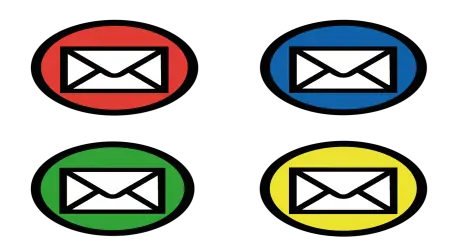Gmail throwaway email
A Gmail throwaway email is an efficient way to manage online activities while safeguarding your personal email address from unwanted spam or potential security risks. Using a throwaway email allows you to keep your primary Gmail address secure while engaging in online tasks like signing up for newsletters, promotions, or registering for new services without the risk of compromising your privacy or cluttering your inbox.
A throwaway email is essentially a temporary email address that can be used for a short period of time before being discarded. This type of email is perfect for users who want to avoid sharing their real email address when interacting with websites or online services. By using a Gmail throwaway email, you can easily filter out unnecessary emails, keep your inbox clean, and ensure that your main email address is not exposed to spam or hackers.
One of the easiest ways to create a Gmail throwaway email is by utilizing Gmail’s built-in aliasing feature. Gmail allows users to add a “+” sign and a keyword to their existing email address to create a temporary email alias. For example, if your Gmail address is "example@gmail.com," you can create a throwaway email by using "example+throwaway1@gmail.com" or "example+promo@gmail.com." All emails sent to this alias will still be delivered to your main inbox, but you can easily filter or organize them using Gmail’s labels and filters.
The benefit of using a Gmail throwaway email is the level of control it offers over your inbox. You can use different aliases for various purposes, such as online shopping, signing up for newsletters, or creating accounts for specific services. Once you no longer need the alias, you can simply stop using it, and any further emails sent to that address will be ignored. If you start receiving unwanted emails to a specific throwaway email, you can block or filter them easily without affecting your primary inbox.
Using a throwaway email is also an excellent way to protect your privacy. If you’re unsure about a website or service, you can use a Gmail throwaway email to sign up without exposing your real email address. This prevents your primary email from being sold or shared with third parties who might use it for marketing purposes. If your throwaway email ends up on a spam list, you can discard it and create a new alias without the need to change your actual email address.
Another advantage of throwaway emails is their ability to reduce the risk of identity theft. When signing up for new accounts, using a Gmail throwaway email ensures that even if the service is compromised, your personal information stays protected. Since throwaway emails are temporary and not linked to any sensitive data, they provide a safer way to interact with online services without exposing yourself to unnecessary risks.
There are some limitations to using a Gmail throwaway email, however. Not all websites allow email aliases, especially those that require a verified, consistent email address for account recovery or communication. Some websites may block email addresses that contain “+” or other unusual characters, considering them suspicious or invalid. It’s important to test whether a throwaway email will work for your purpose before committing to using it for sensitive tasks.
Additionally, while throwaway emails are great for short-term use, they are not meant for long-term communication. If you plan to maintain a lasting relationship with a website, service, or contact, it’s best to use your primary Gmail address. Throwaway emails should be reserved for temporary sign-ups, testing new services, or protecting your real email from spam.
Gmail throwaway email is a simple and effective tool for anyone looking to protect their privacy and manage their inbox more efficiently. Whether you want to avoid spam, maintain your security, or keep your personal email address private, using a throwaway email allows you to take control of your online communications. By creating aliases with Gmail’s built-in features, you can easily manage multiple disposable email addresses without the need for third-party services. Though throwaway emails are perfect for temporary use, it’s essential to understand their limitations and use them appropriately for non-critical purposes.